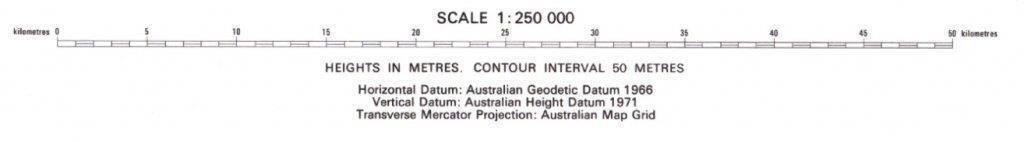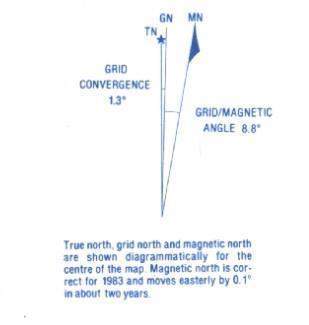condor22
Mike
My previous setup when driving round the GT prospecting was;
I used a Garmin Nuvi on the right of my windscreen to use as my point to point navigator on the Highways. I also had done a fair bit bit of planning for the tracks in the state forest on my laptop with Oziexplorer. The Garmin is not capable of using Ozi files or data, so I used a 7" Android tablet on the left side of the windscreen with Ozi and topo maps along with tracks/waypoints I'd plotted or Tracklogs/WPTlogs from previous trips. Along with a dashcam, the real estate was filling up, plus I needed a triple 12VDC adaptor to power it all. The Garmin was also a smallish screen.
Enter Xmas and Santa (with suggestions from me) bought me a Hema HN7 Navigator. So it has 2 functions 1 being like most in car GPSs with road mapping with Navteq maps. The second is a 4x4 functional mapping system based on Oziexplorer and fully compatible with PC based Ozi. It comes with some maps (about 4GB) and they are on a micro SD card @ 8GB shipped with the HN7.
However as a long time user of Ozi, I have near 20GB of Topo maps and years of tracks, waypoints and Logs. So I got a 32GB SD card, transferred the Hema stuff to it and added my own. They all work seamlessly with the Hema.
I've said on other threads that quite often devices that do multiple functions never really do each as well as a device made specifically for one function. After playing with the Hema for the last 10-12 days, I've found that compared to my Garmin/Android tablet setup, the Hema is one device that contradicts that statement, it is a better road GPS than the little Garmin and it's a better as an Ozi tablet device.
So far so good, it won't get a prospecting trial till after Easter, but going to the Murray Mouth in the next few days. So, 1 less power outlet, more windscreen and better view on a bigger screen.
Happy to assist anyone with a Hema HN GPS particularly the Ozi side of the device.
Thankyou Santa
I used a Garmin Nuvi on the right of my windscreen to use as my point to point navigator on the Highways. I also had done a fair bit bit of planning for the tracks in the state forest on my laptop with Oziexplorer. The Garmin is not capable of using Ozi files or data, so I used a 7" Android tablet on the left side of the windscreen with Ozi and topo maps along with tracks/waypoints I'd plotted or Tracklogs/WPTlogs from previous trips. Along with a dashcam, the real estate was filling up, plus I needed a triple 12VDC adaptor to power it all. The Garmin was also a smallish screen.
Enter Xmas and Santa (with suggestions from me) bought me a Hema HN7 Navigator. So it has 2 functions 1 being like most in car GPSs with road mapping with Navteq maps. The second is a 4x4 functional mapping system based on Oziexplorer and fully compatible with PC based Ozi. It comes with some maps (about 4GB) and they are on a micro SD card @ 8GB shipped with the HN7.
However as a long time user of Ozi, I have near 20GB of Topo maps and years of tracks, waypoints and Logs. So I got a 32GB SD card, transferred the Hema stuff to it and added my own. They all work seamlessly with the Hema.
I've said on other threads that quite often devices that do multiple functions never really do each as well as a device made specifically for one function. After playing with the Hema for the last 10-12 days, I've found that compared to my Garmin/Android tablet setup, the Hema is one device that contradicts that statement, it is a better road GPS than the little Garmin and it's a better as an Ozi tablet device.
So far so good, it won't get a prospecting trial till after Easter, but going to the Murray Mouth in the next few days. So, 1 less power outlet, more windscreen and better view on a bigger screen.
Happy to assist anyone with a Hema HN GPS particularly the Ozi side of the device.
Thankyou Santa